基于UG平台的定模工程图设计系统开发
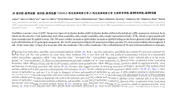
1.无需注册登录,支付后按照提示操作即可获取该资料.
2.资料以网页介绍的为准,下载后不会有水印.资料仅供学习参考之用.
密 惠 保
基于UG平台的定模工程图设计系统开发(任务书,开题报告,论文说明书12000字,代码)
摘要
针对定型模板块在UG软件中直接生成二维工程图时有大量冗余线段,手动删除工作量大,工程图标注复杂的问题,本文基于UG二次开发技术,介绍了一种生成定型模各板块工程图,自动删除冗余线段,并实现自动标注的系统。本文研究内容如下:
(1)分析了模具产业的现状,设计过程中存在的问题,以及针对定型模工程图系统现阶段的国内外研究现状。
(2)阐述了本系统实现的背景、原理,介绍了实现系统功能的主要思想,以及一些关键代码,主要函数。
(3)进行详细的系统测试,通过图纸结果分析本系统还存在的问题、需要改进的地方。
通过计算机技术和传统模具机械的结合,本系统缩短了企业人员设计周期,提高了设计效率,降低了设计过程中出错的概率。
关键词:定型模;特征识别;工程图系统;UG二次开发
Abstract
There are a large number of redundant lines when generating a two-dimensional drawing directly in the UG software, which will cause a heavy workload by deleting them manually and make the dimensioning of the engineering drawing more complicated. To solve these problems this paper introduces a new system which can generate the engineering drawing of calibrator templates with automatic dimensioning. Based on the UG secondary development technology. The studies of this paper are as follows: [来源:http://www.think58.com]
1) This paper analyzes the status quo of the mold industry, the existing problems in the design process, and the research situation at home and abroad for the calibrator engineering drawing system.
2) This paper illustrates the background and principle of applying this system and introduces the main thoughts, key codes and major functions of realizing this system’s function.
3) This paper tests this system carefully and analyzes the existing problems and areas that need to be improved through analyzing the completed drawings.
This system shortens the design cycle of the enterprise personnel, improves the design efficiency and reduces the error probabilities in the design process through the combination of computer technology and traditional mold machinery.
Keywords:calibrator ;feature recognition; drawings system; UG secondary development.
目录
第1章绪论 1
1.1 研究目的意义 1
[资料来源:http://THINK58.com]
1.2 国内外研究现状 1
1.3 论文主要工作 3
第2章定型模结构分析 5
2.1 塑料异型材的生产过程 5
2.2 定型模板块的结构分析 5
2.3 定型模板块的结构特点 6
2.4 本章小结 7
第3章定型模工程图系统方案设计 8
3.1 设计目的 8
3.2 系统选型 8
3.3 系统总体框架设计 9
3.4 工程图的生成 10
3.5 删除冗余线段 11
3.6 工程图自动标注 13
3.7 文字标注 14
3.8 手动删除线段和标注 15
3.8.1 UG宏录制简介 16
3.8.2 宏录制的具体过程与应用 17
3.9 一键生成dwg格式图纸 20
3.9.1 操作记录的录制 20
3.9.2 录制得到代码的精简和封装 21
第4章定型模工程图系统的实现 25
4.1 系统环境配置 25
4.1.1 windows系统环境变量的配置 25
4.1.2 系统用户菜单的制定和DLL的关联 25
4.2 具体实现过程 26
4.2.1 标题栏写入 26
4.2.2 新建图纸 27
4.2.3 自动删除多余线段 28
4.2.4 手动删除线段 29
4.2.5 自动标注 31
4.2.6 手动标注 32
4.2.7 文字标注 33
4.2.8 输出dwg图纸 34
4.3 实际图纸测试结果 34
第5章总结与展望 37
参考文献 38
致谢 40
[资料来源:THINK58.com]
