单片机数控系统控制装置设计
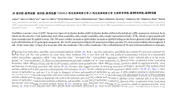
1.无需注册登录,支付后按照提示操作即可获取该资料.
2.资料以网页介绍的为准,下载后不会有水印.资料仅供学习参考之用.
密 惠 保
摘要:本次设计介绍CNC系统引用中、高档数控机床系统中软、硬件相结合的插补运算分配给软件和硬件插补器。用软件完成粗插补,用微小直线段逼近零件轮廓曲线。用硬件插补器完成精插补,进一步进行数据点的密化,最后完成零件轮廓的加工。这种方法可以 降低对计算机运行速度的要求,可大幅度提高步进电机的运行频率。该系统能够提供的步进电机驱动控制脉冲的极限频率达1MHZ,能够很容易地满足步进电机驱动细分控制的控制。
该系统采用CRT显示器,用全屏幕编辑方式,使得零件程序、机床参数的输入变的十分方便,且在加工过程中能够实时、完整地显示机床的当前状态,便于操作者对加工过程的监视。
该系统硬件采用工业标准(STD)总线,小板结构。一块模板基本上具有一种或两种功能,实现了模板级的功能分散。
该系统采用一种功能全面而实用的C刀具半径补偿算法,实现了C刀具半径补偿功能。编程人员只需按零件实际廓形编制程序,系统即可自动实现刀具中心沿零件廓形的法向偏移以及零件廓形各种拐角形式的转接过渡。
关键词: CNC系统,插补,工业标准总线,半径补偿算法
[资料来源:http://www.THINK58.com]
The single flat machine control equipment of numerieal control of machine tool designs
[资料来源:THINK58.com]
Abstract:The CNC systematic reference of this design in , the high grade system of numerical control in the interpolation method of soft, hardware combination. complete shrewd interpolation with hardware interpolation ware, carry out data point further dense melt , complete the processing of element out.This kind of method can reduce the requirement for computer sport speed , can raise substantially the running frequency that walks into generator. The step that this system can offer is controled into generator drive the limit frequency of pulse reaches 1 MHZs, can satisfy step very easily into generator drive to divide into control requirement carefully.
This systematic adopting CRT display uses the way of whole screen editor , make part program and the input of the parameter of machine tool to become very convenient, just in processing course can real time show the current state of machine tool completely, is convenient for operator for processing course keep watch on. [资料来源:http://think58.com]
This systematic hardware adopts industrial standard( STD) bus line, little harden Gou. A shuttering has a kind of or two functions basically , realizes the function of shuttering level to scatter. Can expand according to the needs of user or as system cuts down , systematic composition is flexible.
This system is overall with a kind of function , and the practical C radius compensation algorithm of cutting tool realizes the C radius compensation function of cutting tool. Programming people need to draw up program according to element actual profile only, system realizes the center of cutting tool voluntarily along the law of element profile to deflection as well as element profile various corners, the conversion of form is transitional.
Keyword: CNC system , interpolation, industrial bus line, radius compensation.
目录 [资料来源:http://THINK58.com]
摘要┄┄┄┄┄┄┄┄┄┄┄┄┄┄┄┄┄┄┄┄┄┄┄┄┄┄┄┄┄┄┄Ⅰ
[版权所有:http://think58.com]
Abstract┄┄┄┄┄┄┄┄┄┄┄┄┄┄┄┄┄┄┄┄┄┄┄┄┄┄┄┄┄Ⅱ [资料来源:THINK58.com]
第一章 绪论┄┄┄┄┄┄┄┄┄┄┄┄┄┄┄┄┄┄┄┄┄┄┄┄┄┄┄1
1.1概述┄┄┄┄┄┄┄┄┄┄┄┄┄┄┄┄┄┄┄┄┄┄┄┄┄┄┄┄┈1
1.2 数控机床的产生┄┄┄┄┄┄┄┄┄┄┄┄┄┄┄┄┄┄┄┄┄┄┄ 1
1.3 计算机数控计床┄┄┄┄┄┄┄┄┄┄┄┄┄┄┄┄┄┄┄┄┄┄┈ 1
[资料来源:http://think58.com]
第二章 总体设计┄┄┄┄┄┄┄┄┄┄┄┄┄┄┄┄┄┄┄┄┄┄┄┄┄3
2.1 设计要求与要实现的功能 ┄┄┄┄┄┄┄┄┄┄┄┄┄┄┄┄┄┄┄3
2.1.1 总括┄┄┄┄┄┄┄┄┄┄┄┄┄┄┄┄┄┄┄┄┄┄┄┄┄┄┄3
2.1.2 机床的主要技术参数 ┄┄┄┄┄┄┄┄┄┄┄┄┄┄┄┄┄┄┄ 3
2.1.3 实现功能┄┄┄┄┄┄┄┄┄┄┄┄┄┄┄┄┄┄┄┄┄┄┄┄ 4 [资料来源:http://THINK58.com]
2.2 总体设计思路┄┄┄┄┄┄┄┄┄┄┄┄┄┄┄┄┄┄┄┄┄┄ 7 [来源:http://www.think58.com]
2.2.1 数控加工的实现┄┄┄┄┄┄┄┄┄┄┄┄┄┄┄┄┄┄┄┄┄┄7
[来源:http://think58.com]
2.2.2 计算机数控系统的构成┄┄┄┄┄┄┄┄┄┄┄┄┄┄┄┄┄┄┄8
第三章 硬件设计┄┄┄┄┄┄┄┄┄┄┄┄┄┄┄┄┄┄┄┄┄┄┄┄┄┄12
3.1计算机数控系统的构成┄┄┄┄┄┄┄┄┄┄┄┄┄┄┄┄┄┄┄┄┄12
3.3.1 CNC装置总体设计┄┄┄┄┄┄┄┄┄┄┄┄┄┄┄┄┄┄┄┄┄ 12
3.3.2 处理结构┄┄┄┄┄┄┄┄┄┄┄┄┄┄┄┄┄┄┄┄┄┄┄┄ 13
3.2 单片机模板┄┄┄┄┄┄┄┄┄┄┄┄┄┄┄┄┄┄┄┄┄┄┄┄┄ 14
3.2.1 单片机的选择┄┄┄┄┄┄┄┄┄┄┄┄┄┄┄┄┄┄┄┄┄┄ 14
3.2.2 MCS-51单片机的组成┄┄┄┄┄┄┄┄┄┄┄┄┄┄┄┄┄┄┄ 16
3.3 CRT接口模板┄┄┄┄┄┄┄┄┄┄┄┄┄┄┄┄┄┄┄┄┄┄┈┈ 18
3.4 开关量输入/输出板┄┄┄┄┄┄┄┄┄┄┄┄┄┄┄┄┄┄┄┈ 19
[来源:http://think58.com]
3.4.1 开关量输入/输出板逻辑框图┄┄┄┄┄┄┄┄┄┄┄┄┄┄┄┈ 19
3.4.2 机床控制I/O部件的实现┄┄┄┄┄┄┄┄┄┄┄┄┄┄┄┈ 20
3.5 位置控制模板┄┄┄┄┄┄┄┄┄┄┄┄┄┄┄┄┄┄┄┄┄┈┈ 22
3.6 存储器模板┄┄┄┄┄┄┄┄┄┄┄┄┄┄┄┄┄┄┄┄┄┄┄┈┈23
第四章 软件设计┄┄┄┄┄┄┄┄┄┄┄┄┄┄┄┄┄┄┄┄┄┄┄┄┈┈ 25
4.1 软件功能设计┄┄┄┄┄┄┄┄┄┄┄┄┄┄┄┄┄┄┄┄┄┄┈┈ 25
4.2 CNC系统的软件的组成结构┄┄┄┄┄┄┄┄┄┄┄┄┄┄┄┄┄┄ 26
4.3 系统人机对话界面设计┄┄┄┄┄┄┄┄┄┄┄┄┄┄┄┄┄┄┄┄ 31
4.4 软件模块设计┄┄┄┄┄┄┄┄┄┄┄┄┄┄┄┄┄┄┄┄┄┄┄┄ 34
4.5 数字增量插补在开环系统中的应用┄┄┄┄┄┄┄┄┄┄┄┄┄┄┄ 42
4.5.1 插补┄┄┄┄┄┄┄┄┄┄┄┄┄┄┄┄┄┄┄┄┄┄┄┄┄┄┄ 42
4.5.2 插补在步进电机控制中的应用┄┄┄┄┄┄┄┄┄┄┄┄┄┄┄┄ 43
4.6 C功能刀具半径补偿的实现┄┄┄┄┄┄┄┄┄┄┄┄┄┄┄┄┈ 43
第五章 调试┄┄┄┄┄┄┄┄┄┄┄┄┄┄┄┄┄┄┄┄┄┄┄┄┄┄┈ 54
5. 1 键盘显示调试┄┄┄┄┄┄┄┄┄┄┄┄┄┄┄┄┄┄┄┄┄┄┈ 54
5. 2 译码程序调试┄┄┄┄┄┄┄┄┄┄┄┄┄┄┄┄┄┄┄┄┄┄┈ 54
5. 3 步进电机调试┄┄┄┄┄┄┄┄┄┄┄┄┄┄┄┄┄┄┄┄┄┄┈ 55
5. 4 控制面板说明┄┄┄┄┄┄┄┄┄┄┄┄┄┄┄┄┄┄┄┄┄┄┈ 56
5. 4. 1 工作方式换档开关┄┄┄┄┄┄┄┄┄┄┄┄┄┄┄┄┄┄┄┈ 56
5. 4. 2 编辑键盘┄┄┄┄┄┄┄┄┄┄┄┄┄┄┄┄┄┄┄┄┄┄┈┈ 56
5. 4. 3 手动控制键 ┄┄┄┄┄┄┄┄┄┄┄┄┄┄┄┄┄┄┄┄┈┈ 57
5. 4. 4 其他键及按钮┄┄┄┄┄┄┄┄┄┄┄┄┄┄┄┄┄┄┄┈┈┈ 57
5. 4. 5 指示灯┄┄┄┄┄┄┄┄┄┄┄┄┄┄┄┄┄┄┄┄┄┄┈┈┈ 57
5. 4. 6 显示器┄┄┄┄┄┄┄┄┄┄┄┄┄┄┄┄┄┄┄┄┄┄┈┈┈ 57
5. 4. 7 电源开关┄┄┄┄┄┄┄┄┄┄┄┄┄┄┄┄┄┄┄┄┄┈┈┈ 58
结束语┄┄┄┄┄┄┄┄┄┄┄┄┄┄┄┄┄┄┄┄┄┄┄┄┄┄┄┈┈┈ 59
参考文献┄┄┄┄┄┄┄┄┄┄┄┄┄┄┄┄┄┄┄┄┄┄┄┄┄┄┈┈┈ 60
致谢┄┄┄┄┄┄┄┄┄┄┄┄┄┄┄┄┄┄┄┄┄┄┄┄┄┄┄┄┈┈┈ 61
附录┄┄┄┄┄┄┄┄┄┄┄┄┄┄┄┄┄┄┄┄┄┄┄┄┄┄┄┄┈┈┈ 62 [资料来源:www.THINK58.com]
