WORD文档分类管理插件的设计与实现论文 VB开发
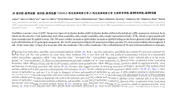
1.无需注册登录,支付后按照提示操作即可获取该资料.
2.资料以网页介绍的为准,下载后不会有水印.资料仅供学习参考之用.
密 惠 保
摘 要
随着计算机普及和计算机科学技术的发展,并且由于电子文档具备方便性、快捷性和易操作性,人们将大部分信息以电子文档形式储存和归档。面对与日骤增的海量数据信息,对它们进行有效的整理和管理变得尤其重要。人们越来越期望能在统一的文档操作界面上,对各类文档信息进行收集收藏、整理归档,方便查询。
本文详细介绍了Word文档分类管理软件的设计和实现。软件对用户需求做了充分的考虑,进行正确和较完整的设计,使得能在统一的文档界面上,方便地对磁盘上所有文档(可包括其它存储介质,如:移动硬盘等,文档指Microsoft Office里的Word文档,后缀名为.doc)进行分类管理。文档管理功能包括:新建记录、打开文档、编辑记录、删除记录或文档、添加文档等。
本软件以Word插件形式实现,在Word工具档里增加自定义工具,并实现上述各种功能。系统根据com组件编程原理,用Visual Basic 6.0实现了一个Word插件,并用Office 2003 Access保存文档分类信息。
关键词:COM组件;Word插件;文档分类器
[资料来源:THINK58.com]
[来源:http://think58.com]
Abstract
With the popularity of computer science and the development of computer technology, along with the advantages of electronic documents such as convenience, efficiency and ease to use, most of information is stored and archived in the form of electronic document. Faced with the fact that amount of information increasing ceaselessly, it is more and more urgent to find a way to manage and access information effectively and easily. It is expected that we can collect, archive and refer to any types of documents facilely in a unified document interface.
This article introduces the design and implementation of a Word document classification management software. This system took the users’ entire requirement into consideration, and was designed correctly and completely, with which any types of document on the disk (including not only the Word documents but also other types on other media) can be classified and managed in a unified document interface. Its document management functions includes: creating, editing and deleting document records and adding or removing files into or from the records.
The software is implemented in the form of a Word addin component, which adds a user-defined toolbar into the Word, and implemented the functions mentioned above from with the toolbar. Obeying the principles of COM component programming, it is implemented with Visual Basic 6.0 and saves the document classification information in a database of Office2003 Access.
Key words: COM Component; Word Addin; Document Classifier
[版权所有:http://think58.com]
目 录
论文总页数:31页
1 引言 1
[资料来源:http://THINK58.com]
1.1 课题背景 1
1.2 本课题研究的意义 1
[资料来源:http://think58.com]
1.3 本课题的研究方法 1
2 组件、COM、接口、插件 1
2.1 组件 1
2.2 COM 4
2.3 接口 6
2.4 插件 8
3 WORD对象模型 9
3.1 WORD中的对象模型(OBJECT MODEL) 9
3.2 WORD对象模型抽象图 9
4 系统分析和设计 10
4.1 功能需求分析 10
4.2 数据存储结构分析 11
4.3 数据库设计 11
5 系统实现 13
[资料来源:http://think58.com]
5.1 插件接口方法 13
5.2 事件响应 14
[资料来源:http://THINK58.com]
5.3 系统实现 15
[资料来源:www.THINK58.com]
5.4 功能模块设计和实现 19
[来源:http://www.think58.com]
[资料来源:http://think58.com]
结 论 28
参考文献 28
[资料来源:www.THINK58.com]
致 谢 30
声 明 31
[版权所有:http://think58.com]
部分运行界面
下一篇:学生注册管理系统论文 VB开发
