VB470 多窗口编辑记事本程序的设计与实现(独家原创)
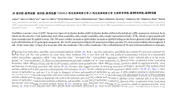
1.无需注册登录,支付后按照提示操作即可获取该资料.
2.资料以网页介绍的为准,下载后不会有水印.资料仅供学习参考之用.
密 惠 保
多窗口编辑记事本
摘要 记事本现在一般特指Windows操作系统附带的一个简单的文本编辑、浏览软件。该记事本的特点是打开速度快,文件小。多窗口记事本是在Windows记事本的基础上添加一些别的功能,从而能够对文本文件进行更多方式的编辑。现在人们在处理一些较小的纯文本文件的时候一般不想使用Word这样大型的编辑工具,然后有这样一个多窗口记事本是很有帮助的。首先我决定用Visual Basic 6.0作为设计工具,通过借阅相关资料,学习Visual Basic语言,然后进行具体的编程。
关键字:记事本 Visual Basic6.0 文本文件
目 录
目次 3
前言 5
第一章 需求分析 6
1.1选题背景 6
1.2选题意义 7
1.3具体需求分析 7
第二章 系统分析和设计 8
2.1总体模块设计 8
2.1.1设计原理 8
2.1.2模块功能图 8
2.1.3功能详细介绍 8
2.2控件和组件介绍 9
2.2.1 RichTextBox控件 9
2.2.2 Timer组件 10
2.2.3 OpenFileDialog 组件 12
2.2.4 SaveFileDialog组件 13
2.2.5 ColorDialog组件 13
2.2.6 Font组件 14
2.2.7 StatusBar 控件 14
第三章 界面和窗口设计 15 [资料来源:www.THINK58.com]
3.1主窗口 15
3.1.1 文件菜单 16
3.1.2 编辑菜单 17
3.1.3 视图菜单 17
3.1.4 插入菜单 18
3.1.5 格式菜单 19
3.1.6 工具菜单 19
3.1.7 窗口菜单 20
3.1.8 帮助菜单 21
3.2替换窗口 21
3.3查找窗口 22
3.4关于窗口 22
第四章 开发平台的选取 23
4.1开发环境 23
4.2开发工具 23
4.3 Visual Basic简介 23
第五章 系统实现 24
5.1主窗口 24
5.1.1编辑菜单 24
5.1.2实现代码 25
5.2查找窗口 33
5.3替换窗口 41
5.4关于记事本窗口 43
第六章 系统测试 44
6.1 白盒测试 44
6.1.1白盒测试概念 44
6.1.2代码正确性测试 44
6.2 黑盒测试 44
6.2.1黑盒测试概念 44
6.2.2模块功能测试 44
结束语 45
参考文献 46 copyright think58
[资料来源:http://THINK58.com]
5.1.2实现代码
一.文件菜单:
新建:Private Sub mnuFileNew_Click()
LoadNewDoc
End Sub
打开:Private Sub mnuFileOpen_Click()
On Error GoTo OpenError
Dim fIndex As Integer
Dim sFile As String
If ActiveForm Is Nothing Then
With dlgCommonDialog
.DialogTitle = "打开"
.CancelError = True
.Flags = cdlOFNHideReadOnly
.Filter = "文本文件(*.txt)|*.txt|"
.ShowOpen
If Len(.FileName) <> 0 Then sFile = .FileName
bChanged = False 内容来自think58
End With
LoadNewDoc
ActiveForm.rtfText.LoadFile sFile
ActiveForm.Caption = sFile
Else
OpenNewDoc
End If
fIndex = InRecentFiles(dlgCommonDialog.FileName) '历史文件
If fIndex > MaxRFiles Then
WriteRecentFiles dlgCommonDialog.FileName
Else
UpdateRecentFiles fIndex
End If
OpenError:
If Err.Number = 32755 Then Exit Sub 'If canceled then exit function
End Sub
本文来自think58
[来源:http://www.think58.com]
[资料来源:http://www.THINK58.com]关闭:Private Sub mnuFileClose_Click()
'On Error Resume Next
' txtText = Me.ActiveForm.Text
' sFileName = frmDoc(lDocumentCount).Caption
' If (Me.ActiveForm.Text <> " " And txtText <> txtString) Then
' sFileName = IIf(Left(frmDoc(lDocumentCount).Caption, 1) = "*", " “ " & Right(sFileName, Len(sFileName) - 1) & " ” ", " “ " & sFileName & " ” ")
' response = MsgBox("是否保存对" & sFileName & "的修改?", vbExclamation + vbYesNoCancel, "警告!")
' Select Case response
' Case vbYes
' Call mnuFileSave_Click
' Case vbNo
' Unload Me.ActiveForm [来源:http://www.think58.com]
' lDocumentCount = lDocumentCount - 1
' Case vbCancel
内容来自think58 [版权所有:http://think58.com]
