高速公路票据管理系统
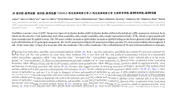
1.无需注册登录,支付后按照提示操作即可获取该资料.
2.资料以网页介绍的为准,下载后不会有水印.资料仅供学习参考之用.
密 惠 保
摘 要…………………………………………………………………………3
Abstract………………………………………………………………………3
第一章 引言…………………………………………………………………4
1.1 课题背景……………………………………………………………………4
1.2 系统简介……………………………………………………………………5
1. 3 开发软件介绍
第二章 系统的分析……………………………………………………………6
2.1 系统开发的目标和思想……………………………………………………6
2.2 系统的可行性分析…………………………………………………………8
第三章 系统的设计……………………………………………………………18
3.1 系统的功能结构设计………………………………………………………18
3.2 系统的数据库设计
3.3 界面设计与代码设计……………………………………………………………………23
…………………………………………………………24
结束语………………………………………………………………………………46
think58好,好think58
致谢…………………………………………………………………………………47
参考文献…………………………………………………52 think58好,好think58 [资料来源:THINK58.com]
摘 要 [资料来源:http://THINK58.com]
高速公路票据管理系统用计算机管理高速公路车辆收费并记录的一种计算机应用技术的创新,在计算机还未普及之前公路收费开票据都是由工作人员手工书写的方式来操作的.现在一般的告诉公路收费管理站都是采用计算机作为工具的实用的计算机公路票据管理程序来帮助管理员进行更有效的车辆收费工作。公路票据管理系统是典型的信息管理系统(MIS),其开发主要包括后台数据库的建立和维护以及前端应用程序的开发两个方面。对于前者要求建立起数据一致性和完整性强、数据安全性好的库。而对于后者则要求应用程序功能完备,易使用等特点。
经过分析,我们使用 MICROSOFT公司的 VISUAL BASIC开发工具,利用其提供的各种面向对象的开发工具,尤其是数据窗口这一能方便而简洁操纵数据库的智能化对象,首先在短时间内建立系统应用原型,然后,对初始原型系统进行需求迭代,不断修正和改进,直到形成用户满意的可行系统。
关键字:中介管理,MIS,visual basic ,数据库
1.2 系统简介
本系统服务于高速公路收费站的工作人员,方便日常工作的收费,开票之需要,本系统只要由以下几大功能模块构成. [资料来源:www.THINK58.com]
一.数据操作:输入数据,退出
二.查询:记录查询
三.用户管理:添加用户,收费员管理
四.修改密码:
五.视窗:工具栏,状态栏
六.窗口:层叠,横向平铺,纵向平铺
七.帮助:关于
本文来自think58 [资料来源:www.THINK58.com]
[资料来源:THINK58.com]
1. 3 开发软件介绍 copyright think58 [资料来源:THINK58.com]
Visual Basic 6.0是Micrsoft公司出品的开发工具,Visual Basic是一种可视化的,面向对象的Windows开发语言,它具有易用,通用和开发效率高的特点。随着微软对它不断地改进以及计算机本身性能的提高,使得Visual Basic越来越适合一般的应用程序开发。正如Bill Gate所说,世界上绝大多数的Windows应用程序是用Visual Basic编写的。在众多的开发工具中,我们为什么要选择Visual Basic6.0呢?因为VB具有众多其它开发工具所没有的优点!具体介绍如下:
开发的高效
语言的高效
编译的高效
执行的高效
维护的高效
基于以上理由,我们毫不忧郁的选择了VB6.0做为我们的开发工具!! [资料来源:www.THINK58.com]
第二章 系统的设计
think58
[资料来源:http://THINK58.com]
3.1 系统的功能结构设计
内容来自think58 [资料来源:THINK58.com]
[资料来源:http://THINK58.com]3.2 系统的数据库设计
[资料来源:THINK58.com]
1:数据表:
内容来自think58 [资料来源:www.THINK58.com]
2:sfyinfo表设计:
think58.com [资料来源:http://think58.com]
3:用户信息表:
本文来自think58 [来源:http://think58.com]
3.2 界面设计与代码设计
1:登陆界面设计:
代码分析:
Dim flagpassword As String
Dim flagadmin As String
Option Explicit
Private Sub cmdcancel_Click()
Me.Hide
End Sub
Private Sub cmdok_Click()
Dim conlogin As New ADODB.Connection
Dim rstlogin As New ADODB.Recordset
If Len(Trim(txtgonghao.Text)) = 0 Then
MsgBox "工号为空,请重新输入!!", vbOKOnly
Exit Sub
End If think58.com [资料来源:http://think58.com]
If Len(Trim(txtPassword.Text)) = 0 Then
MsgBox "用户密码为空,请重新输入!!", vbOKOnly
Exit Sub
End If
With conlogin
If .State = adStateOpen Then
.Close
End If
.Provider = "microsoft.jet.oledb.4.0"
.ConnectionString = App.Path & "\jinbin.mdb"
.Open
End With
think58.com
[来源:http://www.think58.com]
[资料来源:www.THINK58.com]
With rstlogin
If .State = adStateOpen Then
.Close
End If
.LockType = adLockReadOnly
.CursorLocation = adUseClient
.CursorType = adOpenDynamic
.ActiveConnection = conlogin
.Source = "select * from userinfo"
.Open
If Trim(txtPassword.Text) = flagpassword And Len(Trim(txtPassword.Text)) = Len(flagpassword) Then
If flagadmin = "高级用户" Then
wt.flagnumber = 79802223
Unload Me
mainfrm.Show
ElseIf flagadmin = "一般用户" Then
wt.flagnumber = 32220897
Unload Me
mainfrm.Show
Else
MsgBox "非法人员及权限,请找管理员", vbOKOnly
Exit Sub
End If
Else
MsgBox "密码错误,请重新输入"
Exit Sub
End If
End With
End Sub [来源:http://think58.com]
Private Sub txtgonghao_LostFocus()
Dim conlogin As New ADODB.Connection
Dim rstlogin As New ADODB.Recordset think58.com
[来源:http://www.think58.com]
If Len(Trim(txtgonghao.Text)) <> 0 Then
With conlogin
If .State = adStateOpen Then
.Close
End If
.Provider = "microsoft.jet.oledb.4.0"
.ConnectionString = App.Path & "\jinbin.mdb"
.Open
End With
think58好,好think58
[资料来源:www.THINK58.com]
[资料来源:THINK58.com]With rstlogin
If .State = adStateOpen Then
.Close
End If
.LockType = adLockReadOnly
.CursorLocation = adUseClient
.CursorType = adOpenDynamic
.ActiveConnection = conlogin
.Source = "select userid,username,userpassword,userjibie from userinfo where userid='" & Trim(txtgonghao.Text) & "'"
.Open
If .RecordCount <> 0 Then
Do Until .EOF
txtusername.Text = Trim(.Fields!UserName.Value)
flagpassword = Trim(.Fields!userpassword.Value)
flagadmin = Trim(.Fields!userjibie.Value)
.MoveNext
Loop
Else
MsgBox "输入的工号非法,请重新输入", vbOKOnly
txtgonghao.Text = ""
txtgonghao.SetFocus
Exit Sub
End If
End With
End If
End Sub 内容来自think58
[来源:http://www.think58.com]
2:添加用户界面设计:
代码设计:
Private Sub cmdadd_Click()
Dim conuser As New ADODB.Connection
Dim cmduser As New ADODB.Command
Dim rstuser As New ADODB.Recordset
Dim strcnn As String [资料来源:www.THINK58.com]
'输入数据进行验证
If Len(Trim(txtuser.Text)) = 0 Then
MsgBox "用户名没有输入,请输入!", vbOKOnly
Exit Sub
Else
txtuser.Text = CStr(Trim(txtuser.Text))
End If
[资料来源:http://THINK58.com]
If Len(Trim(txtgonghao.Text)) = 0 Then
MsgBox "工号没有输入,请输入!", vbOKOnly
Exit Sub
Else
txtgonghao.Text = CStr(Trim(txtgonghao.Text))
End If
If Len(Trim(txtpassword.Text)) = 0 Then
MsgBox "密码没有输入,请输入!", vbOKOnly
Exit Sub
Else
txtpassword.Text = CStr(Trim(txtpassword.Text))
End If copyright think58
[来源:http://think58.com]
If Len(Trim(txtpassword2.Text)) = 0 Then
MsgBox "请输入确认密码!", vbOKOnly
Exit Sub
Else
txtpassword2.Text = CStr(Trim(txtpassword2.Text))
End If [资料来源:http://www.THINK58.com]
If txtpassword.Text <> txtpassword2.Text Then
MsgBox "确认密码和第一次输入的密码不同,请重新输入!", vbOKOnly
Exit Sub
End If
本文来自think58 [资料来源:THINK58.com]
strcnn = "insert into userinfo(username,userid,userpassword,userjibie)values('" & txtuser & "','" & txtgonghao & "','" & txtpassword & "','" & Comboqx.Text & "')"
With conuser
If .State = adStateOpen Then
.Close
End If
.Provider = "microsoft.jet.oledb.4.0"
.ConnectionString = App.Path & "\jinbin.mdb"
.ConnectionTimeout = 10
.Open
End With
[资料来源:http://think58.com]
With cmduser
.ActiveConnection = conuser
.CommandType = adCmdText
.CommandText = strcnn
.Execute
End With
MsgBox "添加用户信息到数据库的操作成功", vbOKOnly, "确认框"
txtuser.Text = ""
txtgonghao.Text = ""
txtpassword.Text = ""
txtpassword2.Text = "" [资料来源:http://www.THINK58.com]
strcnn = "select userid as 用户工号, username as 用户姓名,userjibie as 用户级别 from userinfo" 内容来自think58 [来源:http://think58.com]
With rstuser
.CursorLocation = adUseClient
.CursorType = adOpenStatic
.LockType = adLockOptimistic
.ActiveConnection = conuser
.Open strcnn, Options:=adCmdText
Set Adouser.Recordset = rstuser
dtguserinfo.ReBind
End With think58好,好think58
End Sub 内容来自think58
[资料来源:http://THINK58.com]
Private Sub cmdcancel_Click()
txtuser.Text = ""
txtgonghao.Text = ""
txtpassword.Text = ""
txtpassword2.Text = ""
End Sub think58好,好think58
[来源:http://www.think58.com]
Private Sub cmddel_Click()
Dim conuser As New ADODB.Connection
Dim cmduser As New ADODB.Command
Dim rstuser As New ADODB.Recordset
Dim strcnn As String
内容来自think58
'输入数据进行验证
If Len(Trim(txtuser.Text)) = 0 Then
MsgBox "用户名没有输入,请输入!", vbOKOnly
Exit Sub
Else
txtuser.Text = CStr(Trim(txtuser.Text))
End If [版权所有:http://think58.com]
If Len(Trim(txtgonghao.Text)) = 0 Then
MsgBox "工号没有输入,请输入!", vbOKOnly
Exit Sub
Else
txtgonghao.Text = CStr(Trim(txtgonghao.Text))
End If
strcnn = "delete from userinfo where username='" & txtuser & "' and userid='" & txtgonghao & "'"
With conuser
If .State = adStateOpen Then
.Close
End If
.Provider = "microsoft.jet.oledb.4.0"
.ConnectionString = App.Path & "\jinbin.mdb"
.ConnectionTimeout = 10
.Open
End With copyright think58 [版权所有:http://think58.com]
With cmduser
.ActiveConnection = conuser
.CommandType = adCmdText
.CommandText = strcnn
.Execute
End With think58 [资料来源:THINK58.com]
MsgBox "删除用户成功!", vbOKOnly
txtuser.Text = ""
txtgonghao.Text = ""
strcnn = "select userid as 用户工号, username as 用户姓名,userjibie as 用户级别 from userinfo"
内容来自think58 [资料来源:http://THINK58.com]
[来源:http://think58.com]With rstuser
.CursorLocation = adUseClient
.CursorType = adOpenStatic
.LockType = adLockOptimistic
.ActiveConnection = conuser
.Open strcnn, Options:=adCmdText
Set Adouser.Recordset = rstuser
dtguserinfo.ReBind
End With
End Sub think58
Private Sub cmdexit_Click()
adduserfrm.Hide
Unload Me
End Sub [资料来源:http://THINK58.com]
Private Sub Form_Load()
copyright think58
Comboqx.AddItem "高级用户"
Comboqx.AddItem "一般用户"
本文来自think58 [资料来源:THINK58.com]
[资料来源:http://think58.com]
Dim conuser As New ADODB.Connection
Dim cmduser As New ADODB.Command
Dim rstuser As New ADODB.Recordset
Dim strcnn As String 内容来自think58
strcnn = "select userid as 用户工号, username as 用户姓名,userjibie as 用户级别 from userinfo" think58 [资料来源:www.THINK58.com]
With conuser
If .State = adStateOpen Then
.Close
End If
.Provider = "microsoft.jet.oledb.4.0"
.ConnectionString = App.Path & "\jinbin.mdb"
.ConnectionTimeout = 10
.Open
End With copyright think58 [版权所有:http://think58.com]
With rstuser
.CursorLocation = adUseClient
.CursorType = adOpenStatic
.LockType = adLockOptimistic
.ActiveConnection = conuser
.Open strcnn, Options:=adCmdText
Set Adouser.Recordset = rstuser
dtguserinfo.ReBind
End With
End Sub [资料来源:THINK58.com]
参 考 文 献 [资料来源:THINK58.com]
1陈明 . 软件工程学教程 .科技出版社,2002
2 萨师煊,王珊 . 数据库系统概论 . 第三版 . 高等教育出版社,2000
3 飞思科技产品研发中心 . visual basic 6.0数据库应用开发 .电子工业出版社,2003
4 飞思科技产品研发中心 . visual basic 6.0开发者手册 . 电子工业出版社, 2002
think58 [资料来源:http://www.THINK58.com]
[版权所有:http://think58.com]
think58.com [资料来源:www.THINK58.com]
上一篇:校园IC卡管理系统
