地籍登记管理系统
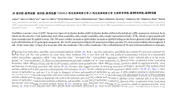
1.无需注册登录,支付后按照提示操作即可获取该资料.
2.资料以网页介绍的为准,下载后不会有水印.资料仅供学习参考之用.
密 惠 保
第二章 系统的分析
2.1 系统开发的目标和思想
本系统主要针对土地管理部门的日常业务流程而开发的.目的是方便地籍登记人员工作需要,提高政府部门办事效率,提高数据存储的可靠性.在此基础上做到界面的友好人性化还有程序的健壮性. 本文来自think58 [版权所有:http://think58.com]
2.2 系统的可行性分析
经济上:本系统方便政府无纸化办公需要,节约了政府支出.在经济上具有可行性.
技术上:本系统采用visual basic 于微软的Access结合的方式.具有可行性.
社会上:本系统服务于土地管理部门,同时也方便了广大人民需要,具有社会可行性.
地籍登记代码设计:
Private Sub Command1_Click()
Dim m, j As Integer think58 [来源:http://www.think58.com]
With frmDengjiStart
.Caption = "初始登记窗口" copyright think58
.Command4.Visible = False
.Command5.Visible = False
.flxGridhistory.Rows = 52
For m = 1 To .flxGridhistory.Rows - 1
.flxGridhistory.TextMatrix(m, 0) = rs.Fields(m - 1).Name & ""
Next m
For j = 0 To 51
.flxGridhistory.RowHeight(j) = .flxGridhistory.Width / 16
Next j
.Show
本文来自think58
[资料来源:http://www.THINK58.com]
End With
xuanze = True
frmdengji.Hide 本文来自think58
End Sub
[来源:http://think58.com]
Private Sub Command2_Click()
Dim m, j As Integer
With frmDengjiStart
.Caption = "变更登记窗口" think58好,好think58
.Command1.Visible = False
.Command2.Visible = False
.flxGridhistory.Rows = 42
For m = 1 To .flxGridhistory.Rows - 1
.flxGridhistory.TextMatrix(m, 0) = rs1.Fields(m - 1).Name & ""
Next m
For j = 0 To 41
.flxGridhistory.RowHeight(j) = .flxGridhistory.Width / 16
Next j copyright think58
.Show think58.com [版权所有:http://think58.com]
End With
xuanze = False
frmdengji.Hide
[来源:http://www.think58.com]
End Sub [资料来源:http://THINK58.com]
Private Sub Command3_Click()
With frmdengjicuzu
.Caption = "出租登记窗口"
.Label3.Caption = "承租人"
.Label4.Caption = "租赁期限"
.Label5.Caption = "租赁日期"
.Show
copyright think58 [资料来源:THINK58.com]
[资料来源:http://think58.com]End With
'Unload frmdengji
frmdengji.Hide
End Sub think58 [资料来源:http://think58.com]
Private Sub Command4_Click()
With frmdengjicuzu
.Caption = "抵押登记窗口"
.Label3.Caption = "债权人"
.Label4.Caption = "抵押期限"
.Label5.Caption = "抵押日期"
.Show
End With
'Unload frmdengji
frmdengji.Hide
End Sub
think58
[资料来源:http://THINK58.com]
[资料来源:http://THINK58.com]Private Sub Form_Load()
' ScaleHeight = 1000 ' 设置高度的单位值。
' ScaleWidth = 1000
InitWidth = 4000
InitHeight = 4500
Dim Ctl As Control
' 记录每个 Control 的原始位置、大小、字型大小, 放在 Tag 属性中
On Error Resume Next '确保left, top, width, height, Tag属性没有全有的Control
For Each Ctl In Me '也能正常执行
Ctl.Tag = Ctl.Left & " " & Ctl.Top & " " & Ctl.Width & " " & Ctl.Height & " "
Ctl.Tag = Ctl.Tag & Ctl.FontSize & " "
Next Ctl
flxGridhistory.Cols = 2
flxGridhistory.FormatString = "^类别|^信息" think58 [资料来源:http://think58.com]
For I = 0 To flxGridhistory.Cols - 1
flxGridhistory.ColWidth(I) = flxGridhistory.Width / 2 - 150
Next I 内容来自think58
On Error GoTo 0
End Sub
本文来自think58 [来源:http://www.think58.com]
Private Sub Form_Resize()
Dim D(4) As Double
Dim I As Long
Dim TempPos As Long
Dim StartPos As Long
Dim Ctl As Control
Dim TempVisible As Boolean
Dim ScaleX As Double
Dim ScaleY As Double
内容来自think58 [版权所有:http://think58.com]
ScaleX = ScaleWidth / InitWidth
ScaleY = ScaleHeight / InitHeight
On Error Resume Next
For Each Ctl In Me
TempVisible = Ctl.Visible
Ctl.Visible = False
StartPos = 1
' 读取 Control 的原始位置、大小、字型大小
For I = 0 To 4
TempPos = InStr(StartPos, Ctl.Tag, " ", vbTextCompare)
If TempPos > 0 Then
D(I) = Mid(Ctl.Tag, StartPos, TempPos - StartPos)
StartPos = TempPos + 1
Else
D(I) = 0
End If
' 根据比例设定 Control 的位置、大小、字型大小
Ctl.Move D(0) * ScaleX, D(1) * ScaleY, D(2) * ScaleX, D(3) * ScaleY
内容来自think58 [资料来源:http://think58.com]
'Ctl.Width = D(2) * ScaleX
'Ctl.Height = D(3) * ScaleY
If ScaleX < ScaleY Then
Ctl.FontSize = D(4) * ScaleX
Else
Ctl.FontSize = D(4) * ScaleY
End If
Next I
Ctl.Visible = TempVisible
Next Ctl
On Error GoTo 0 think58
[来源:http://www.think58.com]
For I = 0 To frmDengjiStart.flxGridhistory.Cols - 1
frmDengjiStart.flxGridhistory.ColWidth(I) = frmDengjiStart.flxGridhistory.Width / 2 - 150
Next I
End Sub
本文来自think58
[资料来源:THINK58.com]
Private Sub Form_Unload(Cancel As Integer)
Dim I As Integer think58.com [来源:http://think58.com]
For I = Forms.Count - 1 To 1 Step -1
Unload Forms(I)
Next
rs.Close
Set rs = Nothing
rs1.Close
Set rs1 = Nothing
db.Close
Set db = Nothing
End Sub
copyright think58
上一篇:医药公司进销存系统
